Nvidia Intel Graphics Driver
Option 1#
- go to Nvidia to download the latest driver in .run format
- go to
single-user modeand uninstall existing nvidia driverssudo apt-get purge nvidia-*You may need to performapt autoremoveto remove stray nvidia related packages.
$ init 1$ sudo apt-get purge nvidia-*- Verify That Nouveau Driver is Disabled: remove nvidia related config files under
/etc/modprobe.d/and/lib/modprobe.d/ - excute the downloaded run file
$ ./NVIDIA-Linux-x86_64-440.44.run- update the following lines in grub file
$ nano /etc/default/grub
GRUB_CMDLINE_LINUX_DEFAULT="modprobe.blacklist=nouveau"GRUB_CMDLINE_LINUX=""$ sudo update-grub
verify the running kernel module
$ prime-select query. Switch to nvidia if the current version is intel:$ prime-select nvidiaVerify That Nouveau Driver is Disabled
grep nouveau /var/log/Xorg.0.logOption 2#
- Open Software & Updates
- Tick first four options
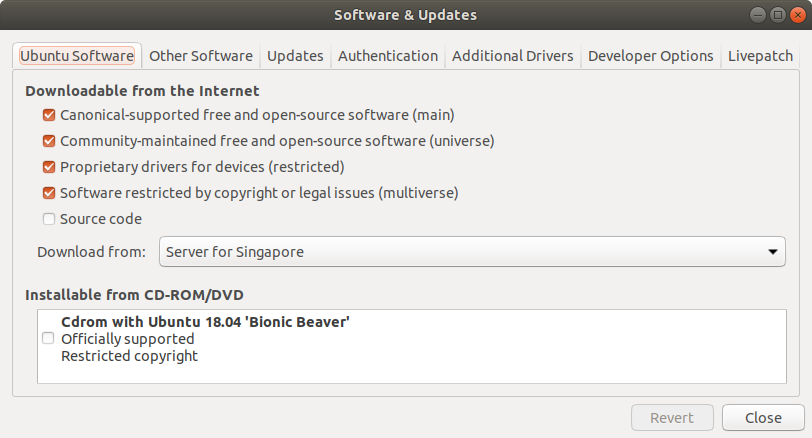
- NVIDIA device drivers can be found in 'Additional Drivers'
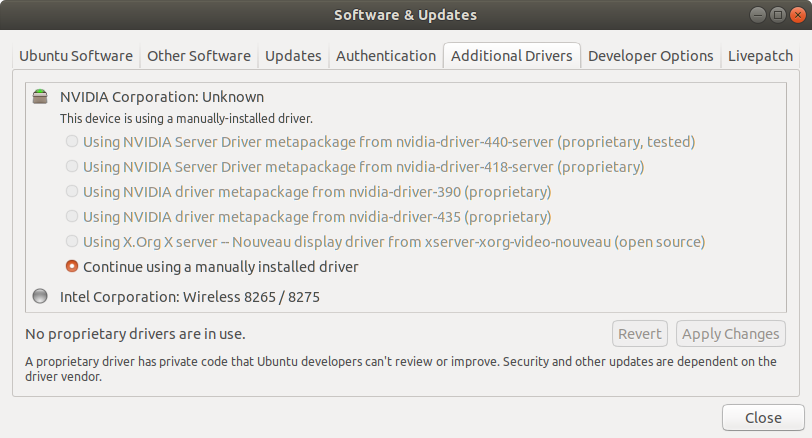
- After the drivers have been installed, reboot
Install CUDA if necessary#
install CUDA 10 from official website (.deb), and follow the instructions to add apt-key. Lastly:
sudo apt install cuda
In .bashrc add:
# CUDAexport PATH=/usr/local/cuda/bin${PATH:+:${PATH}}$export LD_LIBRARY_PATH=/usr/local/cuda/lib64${LD_LIBRARY_PATH:+:${LD_LIBRARY_PATH}}Install CUDA DNN
sudo apt install libcudnn7